COURSE SNAPSHOT
This four-month recorded video course is your complete guide to mastering Photoshop and Illustrator, equipping you with the essential skills to create stunning visuals and professional designs. Starting with the fundamentals of vector graphics in Illustrator, you’ll learn to navigate the software, use core tools, and craft impactful logos, typography, product designs, and character illustrations with precision. In Photoshop, you’ll explore photo retouching, image manipulation, filters, and effects, refining your ability to create polished compositions and high-quality edits. You’ll also dive into matte painting and color grading, transforming images into cinematic masterpieces by adjusting tones, contrast, and mood. Through structured lessons, hands-on projects, and step-by-step guidance, this course ensures you develop a versatile design skillset ready for branding, digital art, and professional creative projects. Whether you're an aspiring designer or looking to enhance your expertise, this program will take you from basics to brilliance in just four months.
COURSE CONTENT
Fundamentals of Illustrator
The fundamentals of Illustrator focus on creating and editing vector graphics, which are scalable images that don't lose quality when resized. Essential tools include the Pen Tool for drawing precise paths, Shape Tools for creating geometric figures, and the Pathfinder panel for combining or splitting shapes. Unlike raster-based programs, Illustrator allows users to create graphics that can be resized infinitely without pixelation, making it ideal for logos, illustrations, and other design work. Users also learn how to work with layers, strokes, fills, and colors to organize their work efficiently and produce clean, high-quality vector images.


Typography
Typography in Illustrator is a key component of graphic design. Illustrator offers advanced text tools that allow users to create custom typefaces, manipulate text, and combine it seamlessly with vector graphics. You can modify fonts, adjust kerning (spacing between characters), tracking (spacing between words), and leading (spacing between lines of text) to enhance the readability and aesthetics of text. Illustrator also provides features like Type on a Path, which allows text to follow a curved line, and Text Outlines, which convert text into vector shapes, enabling further customization. These capabilities make Illustrator a powerful tool for creating posters, business cards, and other typography-heavy designs.
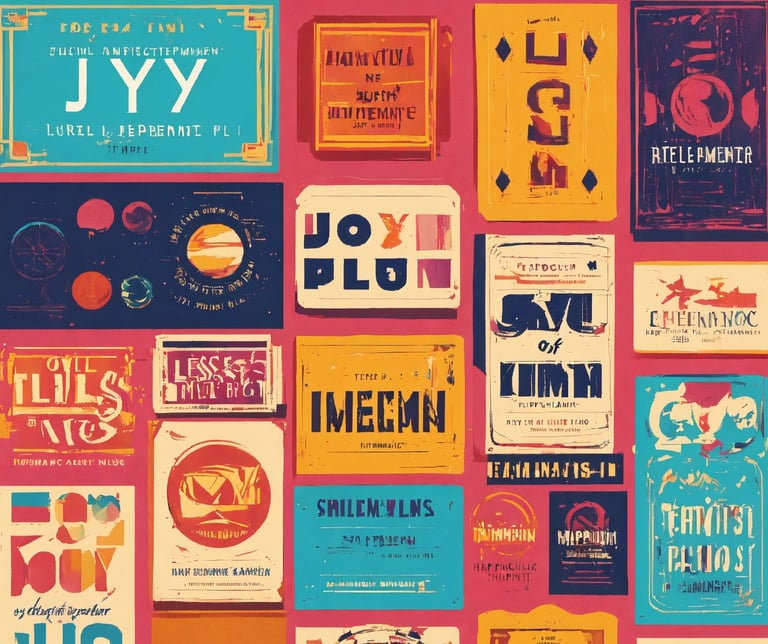
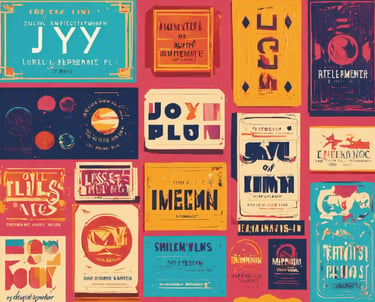
Illustration
Illustrator is the industry-standard tool for creating detailed and scalable vector illustrations. Artists use tools like the Pen Tool, Brush Tool, and Blob Brush to draw custom paths and shapes, building intricate artwork from scratch. The ability to manipulate anchor points and curves allows for precise control over each element of the illustration. Illustrator's Gradient Tool, Mesh Tool, and Blending Modes give users the power to add depth, texture, and realism to their drawings. Whether for editorial work, children's books, or digital art, Illustrator enables artists to create clean, professional-quality illustrations.


Logo Design
Illustrator is ideal for creating logos due to its ability to produce scalable vector artwork. In logo design, Illustrator helps users craft simple, yet memorable logos using tools like Shape Builder and Pathfinder to combine and subtract basic shapes. Precision tools like the Align panel and Smart Guides ensure that every element is perfectly positioned. Since logos need to be used across various media, from business cards to billboards, the scalability of vector art is crucial. Illustrator allows designers to experiment with colors, gradients, and typography to create logos that are versatile and impactful.


Product Design
In product design, Illustrator is often used for creating precise technical drawings, patterns, and packaging designs. The vector-based approach allows designers to create detailed illustrations of products, including their dimensions and features. Tools like the Pen Tool, Shape Tools, and Clipping Masks are essential for creating patterns, flat illustrations, or mockups of products. Illustrator's 3D features also allow for the extrusion and rotation of shapes, giving product designers a more realistic preview of how their designs will look in three dimensions. From packaging layouts to fabric patterns, Illustrator provides flexibility for various stages of product development.


Character Design
Illustrator is a powerful tool for character design, allowing artists to create detailed, expressive characters in a vector format. By using the Pen Tool and Shape Builder Tool, designers can create smooth, clean lines that are easy to adjust. The Brush Tool can be used to add personality and variety to character outlines and features. Illustrator's Gradient Tool and Mesh Tool help in adding depth and shading, making characters more dynamic and realistic. Since vector art is scalable, designers can enlarge their characters without losing quality, which is especially important for use in animation, branding, or gaming. Illustrator's ability to work with shapes and curves gives artists precise control over character proportions and facial expressions.
Fundamentals of Photoshop
The fundamentals of Photoshop include mastering the basic tools and functions necessary to navigate and manipulate digital images. These basics are crucial for building any graphic design or photo editing project. Key areas include understanding the workspace, using layers to separate and organize elements, and applying tools such as selection, move, brush, and text tools. Students learn how to handle file formats, work with resolutions, and employ essential techniques like cropping, resizing, and rotating images. Mastery of these fundamentals serves as the backbone for any Photoshop project.


Image Editing
Image editing refers to manipulating and altering images to achieve the desired visual outcome. This can range from basic tasks like cropping and resizing to more complex adjustments such as color grading, contrast tuning, and sharpening. Image editing allows users to enhance the composition of their visuals by adjusting brightness, saturation, and hue or by applying more detailed changes like clone stamping and patching to remove unwanted elements. In professional environments, image editing is an essential skill used to enhance photography, create digital artwork, and prepare images for print or web media.


Filters and Effects
Filters and effects in Photoshop allow for creative experimentation by altering the appearance of images quickly. Filters apply predefined visual changes, such as blurring, sharpening, or adding textures, which can transform an image’s mood or focus. Photoshop offers a variety of artistic, distortive, and stylizing filters that help produce unique, creative results. Effects go further by incorporating advanced tools such as gradient maps, lighting effects, and pattern overlays, allowing users to completely shift the visual style of an image. Mastering filters and effects helps users add depth and drama to their creations.


Photo Retouching
Photo retouching refers to the process of enhancing and perfecting images to make them look polished and professional. This can involve correcting imperfections, adjusting exposure and contrast, or changing colors to improve the overall look of an image. Retouching techniques include removing blemishes, smoothing skin, whitening teeth, and fixing unwanted distractions in the background. It also covers color correction and balancing to ensure that the image's lighting and tone are aesthetically pleasing. Retouching is a crucial skill for photographers, digital artists, and graphic designers aiming to create flawless images.


Matte Painting
Matte painting is a digital painting technique widely used in visual effects for film and TV, as well as in video game design. It involves creating detailed digital backgrounds or environments by blending multiple images or painting new elements from scratch. These digitally crafted scenes often depict places or landscapes that would be impossible or too expensive to capture in real life. Matte painting focuses on creating highly realistic images, sometimes using a combination of photo references and manual painting techniques. It is a key skill for concept artists, VFX professionals, and digital painters.


Image Manipulation
Image manipulation refers to transforming or distorting images beyond simple editing, often to create entirely new compositions. This can include changing the shape of objects, adding or removing elements, and creating surreal, abstract visuals by combining various images. Advanced tools like warp, liquify, and transform allow users to alter the physical form of objects within an image. Image manipulation is widely used in creative fields like advertising, fashion, and digital art to produce unique, eye-catching visuals that stand out from conventional photography. It’s a powerful tool for bringing artistic visions to life.


Fill Up the Form and Let Us Call You for More Info:
OR
8800418877
8800606360
Talk to Us at:
Copyright @ 2024 BLACKBOX. All Rights reserved.
Contacts
8800418877
8800606360
Address:
1812-1817, 17th Floor, Office Spaces,
Galaxy Blue Sapphire Plaza, Greater Noida West
"Jai Shree Ram"
